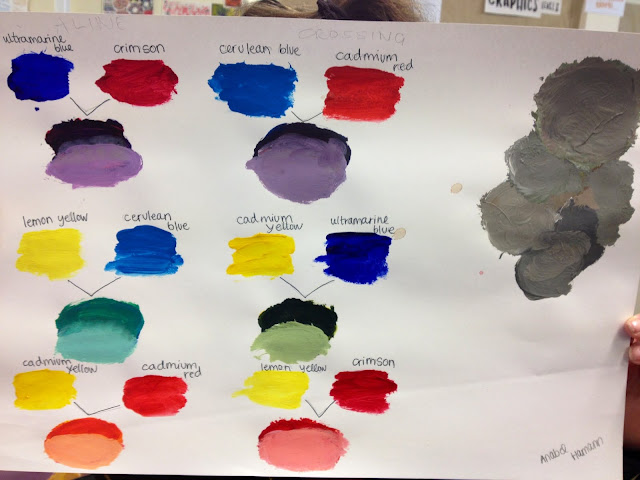21 Oct 2012
20 Oct 2012
PHOTOSHOP BLENDING MODES AND LAYER STYLES
 |
| Retro Boy |
Work in Progress:


Layer styles:

Working Process:


My teacher gave us a picture of a boy. He wanted us to change the blending modes by using photoshop. I tried to make it look retro by using colours and a blur in the corners of the picture. After that I worked on layer styles with my name. The use pattern overlay, drop shadow, outer glow and stroke it made my name look 3D and much cooler than before. We learned how to make shapes with photoshop by coping "the flaming lips" and how to colour them. We used multiply layers so they overlay.
Subscribe to:
Comments (Atom)